In order to use this website you need to accept the use of Cookies , our Privacy Policy , and our Terms and Conditions.
Sonoff 4CHR3 Wi-Fi Smart Switch

Description
The Sonoff 4CHR3 Wi-Fi Smart Switch is a 4-gang Wi-Fi Smart Switch. It is designed to give you the ability to integrate smart control into your existing home. It has 4 gangs that can be used to control lights and other home appliances at the same time in four areas of your home.
Compared with 4CHR2, you can additionally access self-locking, interlock and inching mode on app directly. The new improvement is for users to set these 3 working modes on eWeLink app instead of the hardware itself, making it easier to operate. So you can enable self-locking mode to turn on/off 4 connected devices independently, interlock mode to turn on 1 connected device every time and turn off the rest of devices simultaneously and inching mode to turn on 1 connected device and then make it turn off automatically after a given time (0.5 - 3600s).
Features
- Remotely control via app
- 3 Working modes
- Self-locking
- Interlock and inching mode
- Scheduling timer
- Automatically start and stop to work
- Customize smart scenes
- Device connected with the switch to trigger other devices
- Share the control permission of devices to other accounts to control together
- Check real-time ON/OFF status of devices on your mobile phone
- Power on state allows users to set the On/Off/Keep status for the connected device before power failure
Specifications
| Voltage Range | 100-240V AC 50/60Hz |
| Max. Load | 10A/2200W/Gang 16A/3500W/Total |
| Wireless Frequency | WiFi 2.4GHz |
| Wireless Standard | IEEE802.11 b/g/n 2.4GHz(2400M-2483.5M) |
| Security Mechanism | WPA/WPA2 |
| Enclosure Material | PC V0 |
| Gang | 4 |
| Dimension | 145x90x34 (mm) |
| Operating Temperature(recommended) | -10C-40C(14F-104F) |
| Operating Humidity | 5%-95%RH, Non-condensing |
| Free Shipping | No |
|---|


